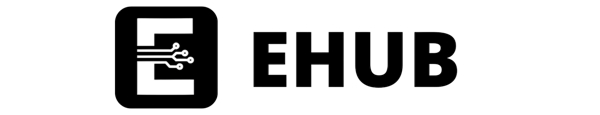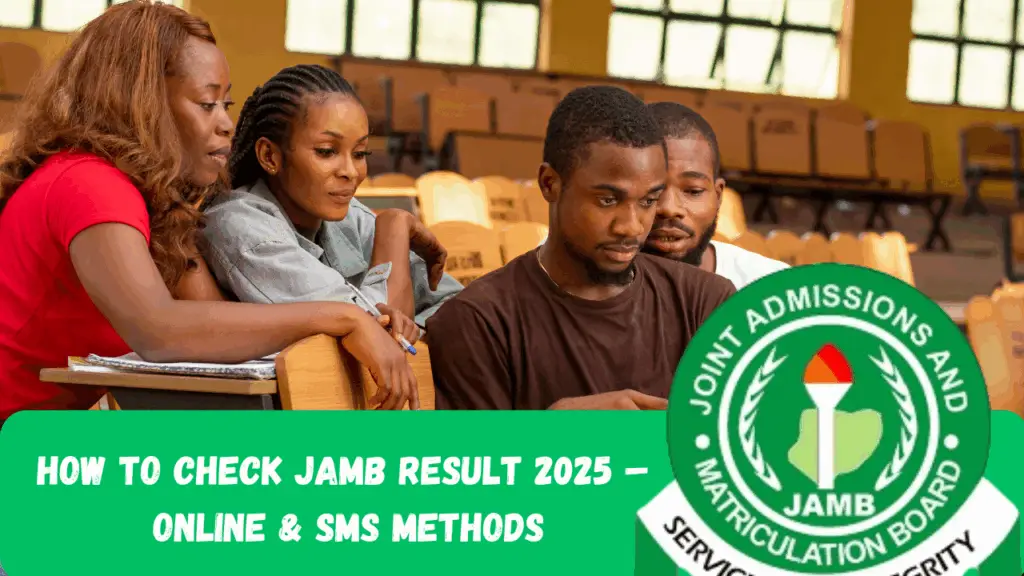✅ Overview
If you sat for the 2025 JAMB UTME, the wait is over! This guide will walk you through the two official methods to check your result — online or via SMS — using your JAMB registration number or email address.
Whether you have internet access or just a phone, you’ll be able to view your UTME result in minutes.
🔍 Method 1: Check JAMB Result Online (Portal)
This is the recommended method for candidates with access to the internet.
📌 Steps:
- Visit the JAMB Result Checker Portal.
- Login with your JAMB email and password.
- Click on “Check UTME Result” from the dashboard.
- Enter your JAMB Registration Number or the email used during registration.
- Click the “Check My Result” button.
- Your result will be displayed. You can also print or save it as a PDF.
🔒 Note: Use a stable internet connection for best results.
📱 Method 2: Check JAMB Result via SMS (No Internet Needed)
This is a fast method if you don’t have access to the internet.
📌 Steps:
- Open your SMS app.
- Type:
UTMERESULT(in all caps). - Send it to 55019 or 66019 (the number you used for registration).
- Wait a few seconds to receive a reply from JAMB.
- The message will include your JAMB result details.
⚠️ You must send the SMS using the same phone number linked to your JAMB profile. Also, ensure you have at least ₦50 airtime.
🧠 Tips for Candidates
- Print multiple copies of your result for school admissions.
- If your result is not showing, wait a few hours/days and try again.
- Contact JAMB support if your issue persists.
📌 Final Thoughts
Knowing how to check your JAMB result for 2025 is crucial for your next academic steps. Whether online or via SMS, the process is fast, official, and accessible.
Good luck with your result—and your future!