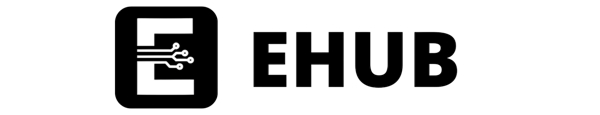Version control on the go—build, track, and collaborate with Git right from your smartphone! (install git in termux)
📌 What is Git?
Git is a version control system that allows you to track changes in your code, collaborate with others, and push your projects to platforms like GitHub and GitLab. With Termux, you can use Git just like on a PC or Linux system.
✅ Step-by-Step: Installing Git in Termux
🔹 Step 1: Open Termux and Update
pkg update && pkg upgrade -y
🔹 Step 2: Install Git
pkg install git -y
🔹 Step 3: Check Git Version
git --version
You should see something like git version 2.39.x.
🔧 Configure Git
Before using Git, set your name and email:
git config --global user.name "Your Name"
git config --global user.email "you@example.com"
🔄 Common Git Commands in Termux
- Clone a repo:
git clone https://github.com/username/repo.git
- Create a new repo:
git init
- Add files & commit:
git add .
git commit -m "Initial commit"
- Push to GitHub:
git remote add origin https://github.com/username/repo.git
git push -u origin main
🔐 Using SSH for Git (Optional)
Generate SSH keys to use Git without typing your password:
sh-keygen
cat ~/.ssh/id_rsa.pub
Copy the key and add it to your GitHub settings.
💡 Use Cases
- Save and track scripts
- Collaborate on coding projects
- Back up your Termux tools on GitHub
🎥 Video Guide Coming Soon
Subscribe to Egwimcodes Hub to watch how to install git in termux step-by-step!
[install git in termux]